How to obtain your Carry Forward Concessional Contribution information and Total Super Balance Information
Logging into myGov and accessing the ATO portal
To prepare for your initial consultation, we require you to access some information from your myGov account and ATO portal.
This information is crucial for us to work out how to maximise your tax deduction and increase your retirement savings.
STEP 1: Log in to myGov then click into the ATO portal inside myGov

TROUBLESHOOTING:
If you have not set up a MyGov account yet, please visit this link that explains how to.
Obtaining Carry forward concessional contributions information
STEP 2: Click on SUPER then > INFORMATION then CARRY FORWARD CONCESSIONAL CONTRIBUTIONS.
Scroll down to the bottom of the page and snip/screenshot the information contained in the ‘red rectangle’.



Obtaining Total superannuation balance information
STEP 3: Click on SUPER then > INFORMATION then TOTAL SUPERANNUATION BALANCE.
Scroll down to the bottom of the page and snip/screenshot the information contained in the ‘red rectangle’.

STEP 4: IF YOU ARE A MEMBER OF A COUPLE, REMEMBER TO DO THIS FOR EACH PERSON.
STEP 5: Upload / drag and drop the screenshots of your CARRY FORWARD CONCESSIONAL CONTRIBUTIONS and TOTAL SUPERANNUATION BALANCE to your Client Information Form part A.
Hint: You may need to save the snips/screenshots as a PNG or JPEG file to your computer before uploading/dragging and dropping.
Image of Client Information form shown below:
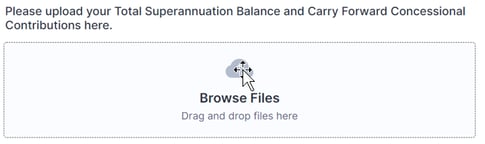
IF YOU ARE A MEMBER OF A COUPLE, REMEMBER TO DO THIS FOR EACH PERSON.
Once you have uploaded the information above into the form, you have completed the necessary steps and don’t need to read on.
Thank you.
